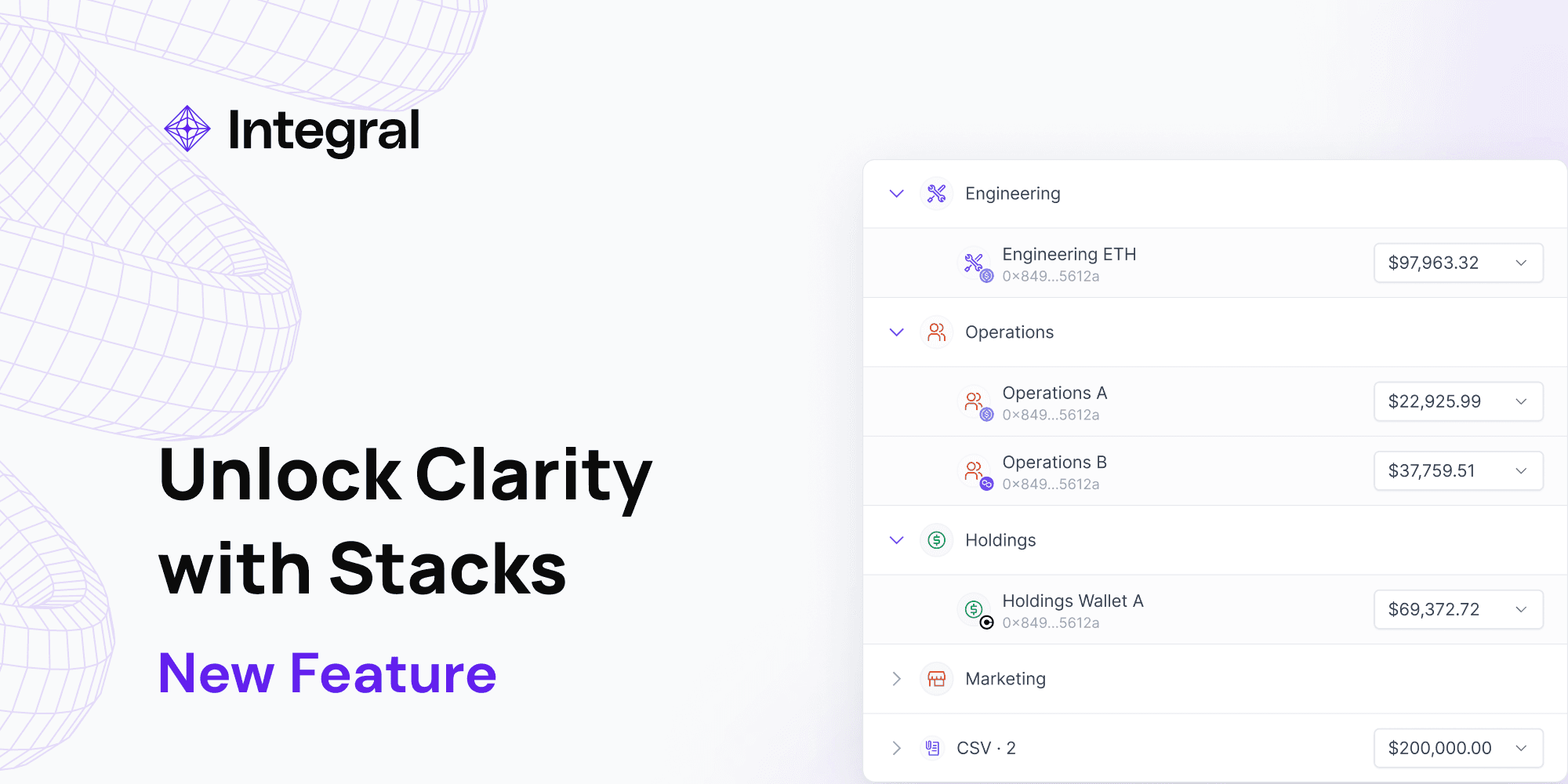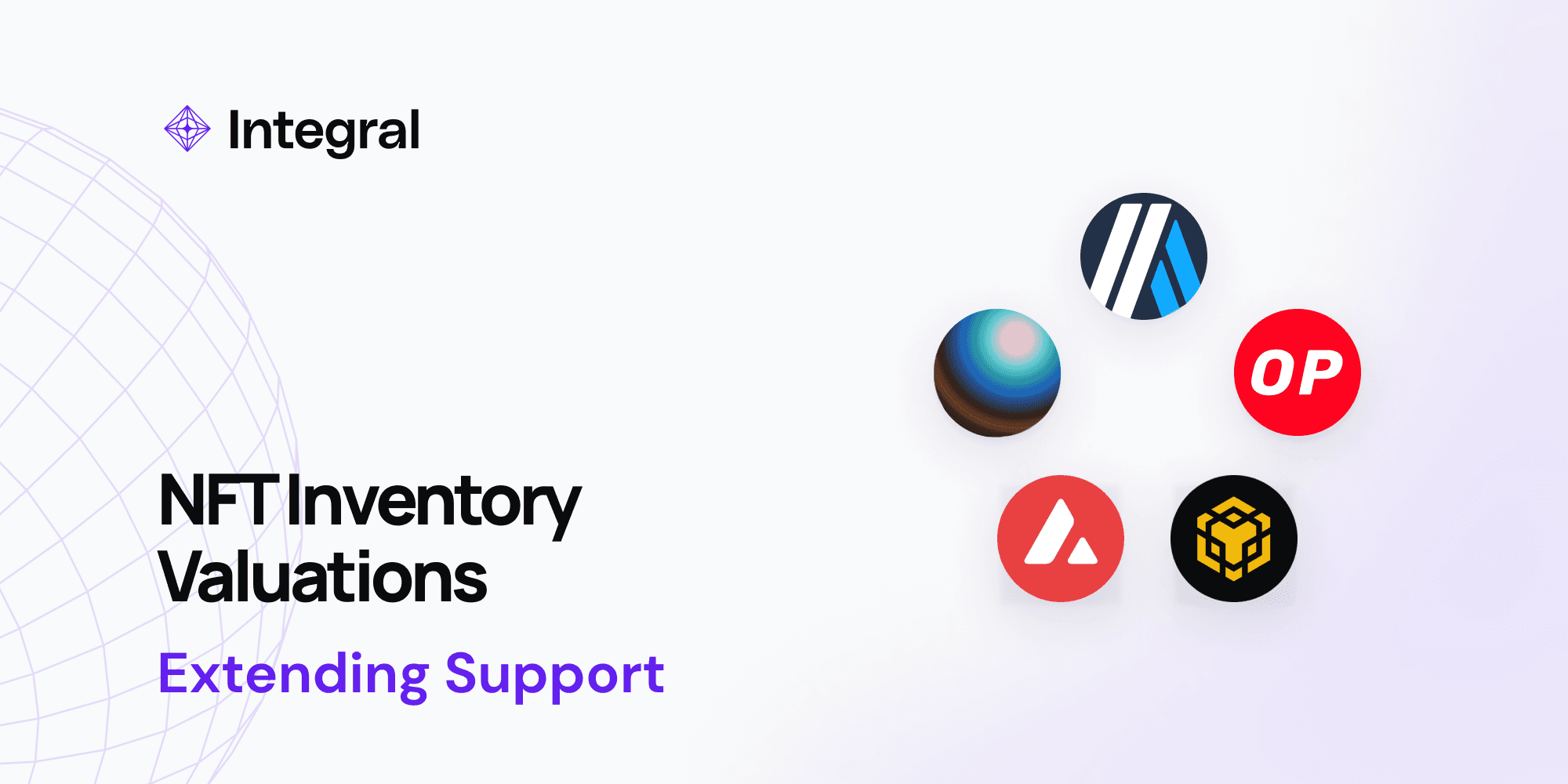Introducing Stacks: scalable web3 address manager for teams
It's no surprise that web3 companies struggle to manage and organize their multitude of crypto wallets. Tracking and understanding each wallet's function becomes paramount not only from a finance POV, but to save headaches too. Stacks simplify this by providing a birds-eye view of each departments wallets, custom organizational tools, real-time cash flow insights, and easily accessible data.
Organizations often manage dozens if not hundreds of crypto wallets, safes, and custody accounts. Keeping track of them all, understanding their distinct functions, and seeing how funds are distributed is really hard, yet every web3 company has to do it well in order to operate with accuracy. Stacks makes it easy to keep track of team wallets lists, create custom reports by department, manage expenses, and allocate treasury funds.
Key Features of Stacks:
Organize your wallets by department or custom sections
Dive deep into Wallet Metadata
Track funds, revenue and expenses by department
Give roles access to specific wallets
Produce reports of all the wallets under specific departments
Organize Wallet Chaos by Company Departments
Web3 CFOs no longer need to track their company wallets in spreadsheets. Stacks allows teams to create a consolidated view of all company wallets, and organize wallets by chain, department, or any custom function that best represents their business. This simplified organization allows CFOs to have a birds-eye view of all wallets with drill-down options.
Understanding Cash Flow in Real-Time
Grasping the liquidity and fund allocation has never been easy in web3. With Stacks, CFOs can identify exactly how their cash is distributed at any given moment. Stacks easily visualizes how funds are allocated across departments, the frequency of transactions from specific wallets, and even tracking which wallets might be engaging with high-cost chains. Stacks allow businesses to make real-time and informed decisions regarding their treasury management.
How do Stacks work?
Stacks operate as an organizational tool designed to bring clarity and efficiency to the management of multiple company crypto wallets, safes and custody solutions. Almost every web3 business has a spreadsheet of company wallets, which employees has access to them, and what the wallets are for. With Stacks, there’s no more need for spreadsheets, and no more questions around what each wallet is for or who has access to it.
Organize your wallets by department
CFOs can distinguish with ease between different sections such as Operations and Engineering Wallets, Ethereum and Polygon wallets, or custom sections:

Dive deep into Wallet Metadata
Every critical piece of information, from wallet ownership to its specific purpose, is accessible and easily decipherable:

Filter for specific functions and owners
Streamline your bookkeeping by narrowing down on distinct departments, ensuring efficient and targeted journal entries:

Give roles access to specific wallets
Give your team tailored access, ensuring that each member only has visibility to their respective wallets:
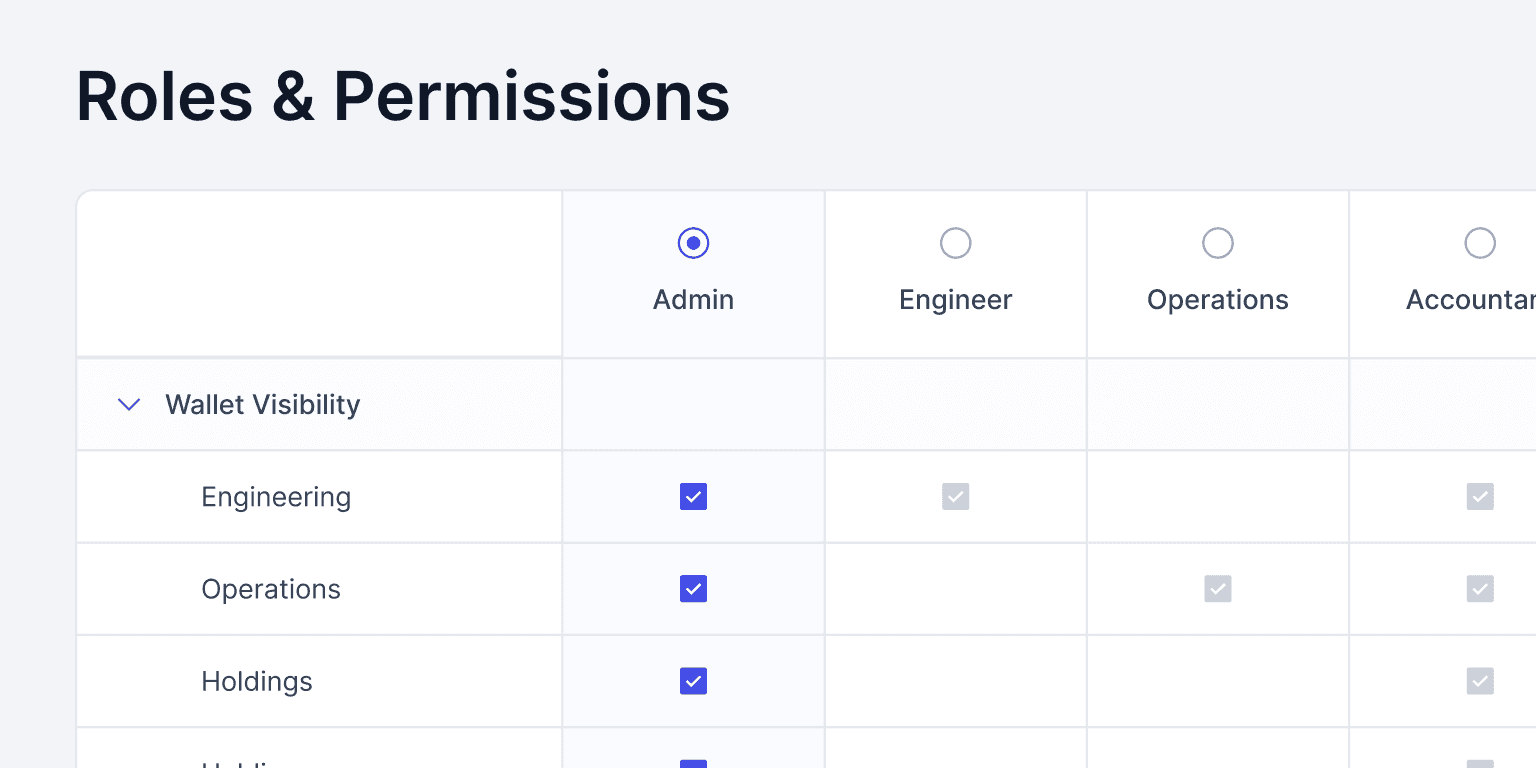
Produce reports of all the wallets under specific departments
Harness the power of concise reporting, and make informed decisions based on departmental allocations:

Streamline Company Wallet Management
Finance teams in the web3 industry require efficient wallet management. Traditional tools (like spreadsheets) fall short, but Stacks fills the gap, offering consolidated, real-time insights into company wallets. By categorizing wallets, providing insights, and streamlining access, Stacks ensures CFOs can operate at peak efficiency.