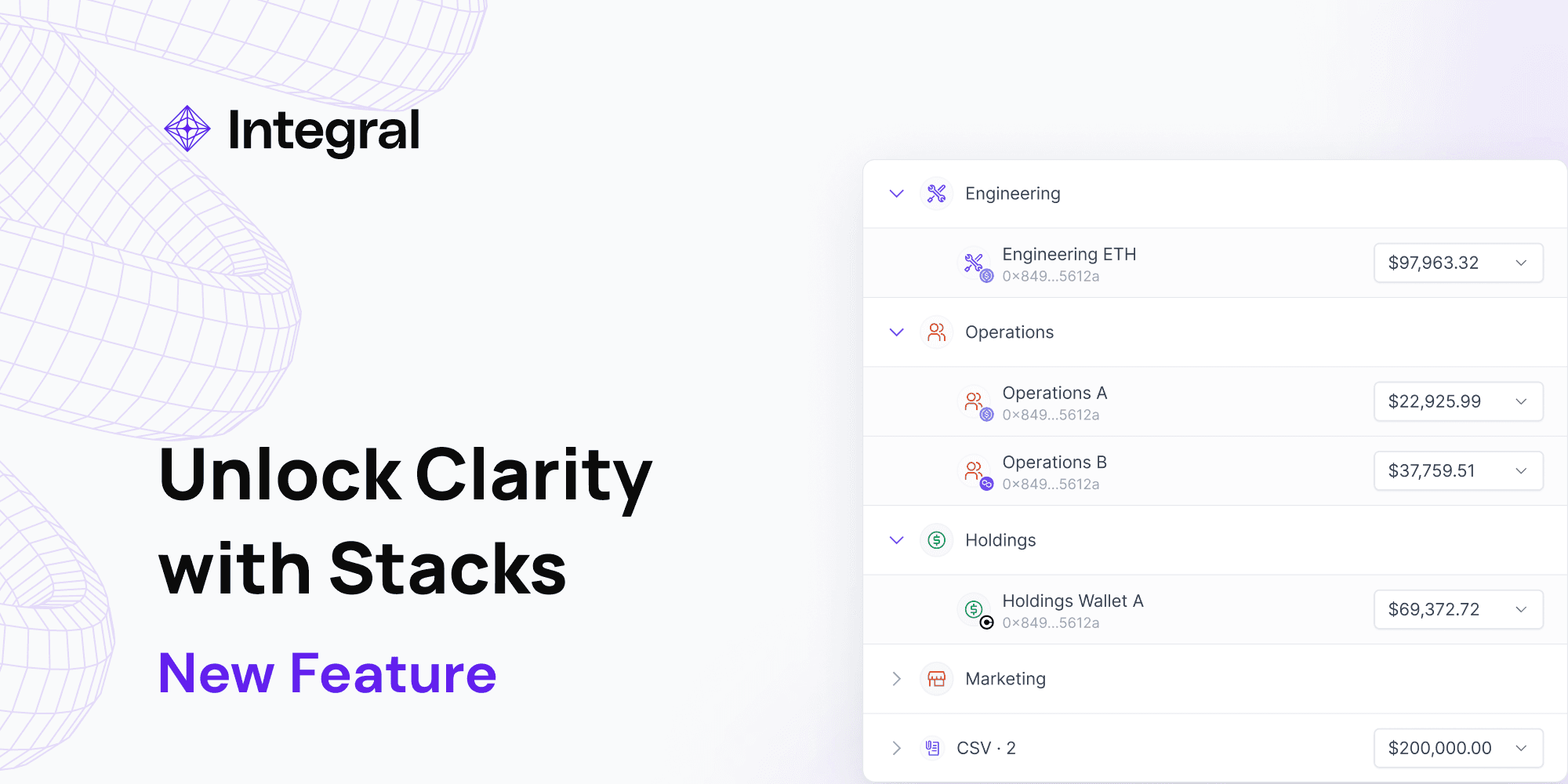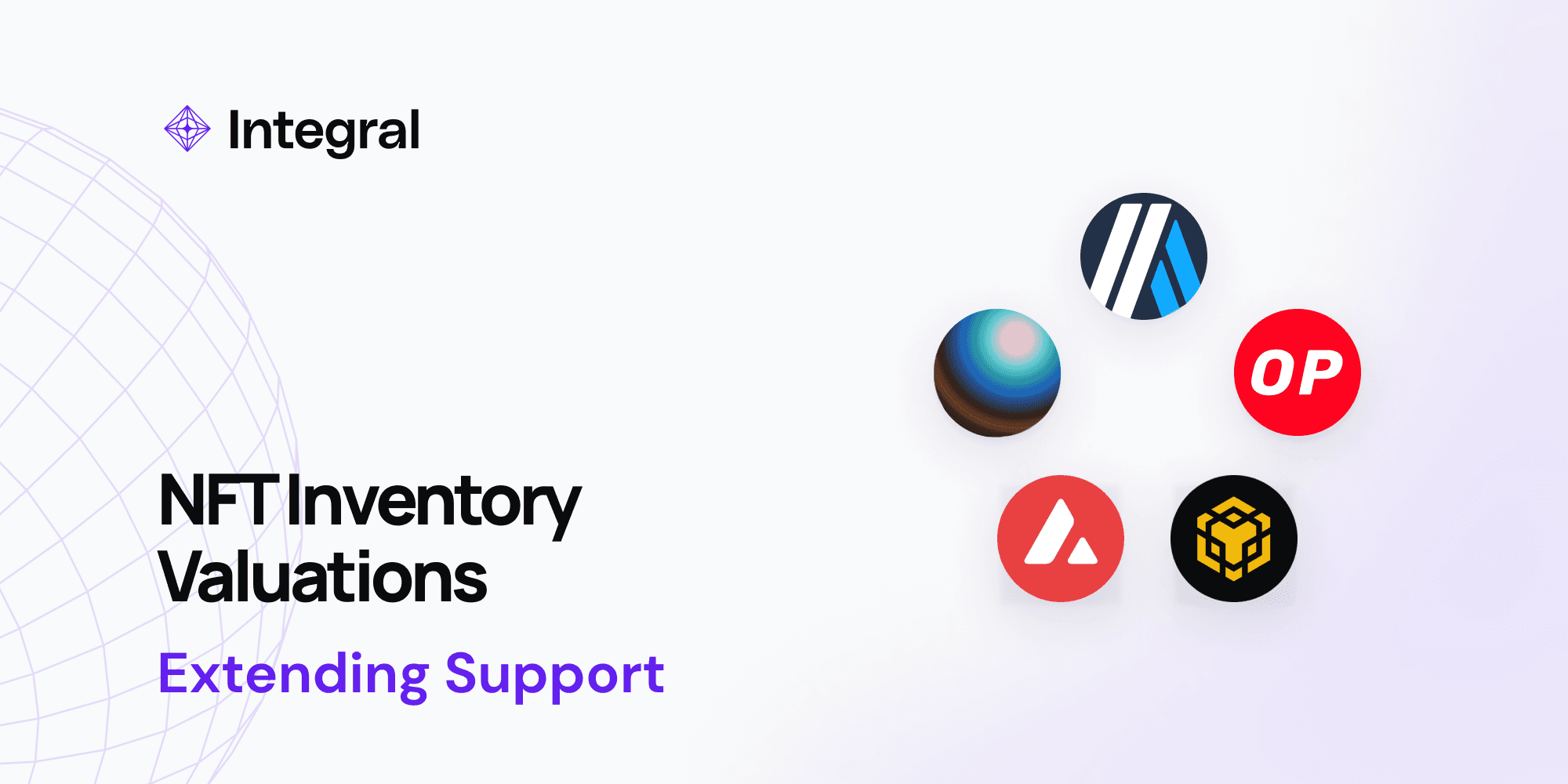Announcing Auto-Sync with ERPs
Auto-sync crypto transactions to Quickbooks or Xero is now live on Integral. This new feature allows clients to receive real-time Profit & Loss (P&L) statements and seamlessly sync their crypto activity to their Charter of Accounts.
Streamlined Synchronization
The demand for efficient and real-time financial data handling has been growing. This new feature within our Bookkeeping module is another testament to Integral's commitment to addressing these evolving demands. Auto-Sync not only streamlines your financial operations but also ensures you’re always in sync with your most recent data on the accounting front.
How to Auto-Sync Entries from Integral to Quickbooks/Xero:
Integral has designed a simple and intuitive process for clients to enable this new feature:
Begin by creating rules that automatically categorize your transactions.
Once set, toggle the rules to “Ready to Sync”. Upon activation, a distinctive blue tag will be visible on the Rules page.
In the Accounting Policies section, activate auto-syncing to your chosen ERP platform.
Choose the frequency at which you desire the auto-sync feature to work (options being daily or monthly).
Integral will now automatically push your "Ready to Sync" transactions to your selected ERP platform every night (or once monthly) at 11:59pm UTC.
Empowering Client Operations
By introducing Auto-Sync with Quickbooks and Xero, Integral emphasizes its relentless focus on equipping clients with state-of-the-art solutions. Clients can now experience a more fluid management of their financial records, optimizing their operational efficiency.
Summary
The ability to Auto-Sync to your connected ERP showcases Integral's effort to provide contemporary and effective solutions to its clients.
For further information or assistance with turning on Auto-Sync, please visit the Help Center within your account or reach out to the support team.
Ready to learn how Integral can supercharge your crypto accounting processes for your Web3 business? Book a demo.